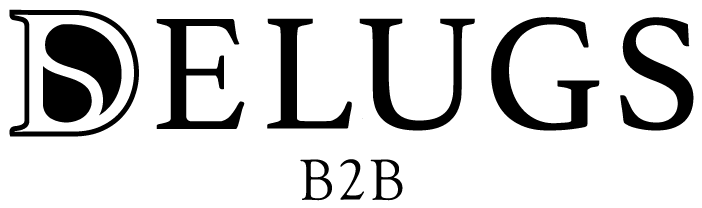Login
- Go to the B2B website at b2b.delugs.com.
- Click on the icon at the top right.
- Enter your email address (this needs to be the pre-approved email address).
- Enter the 6-digit code sent to your email address.
- You have successfully logged in!
Order Status
- Upon successful login, you will be able to view the status of your orders.
- Return to this page anytime by clicking on the icon at the top right.
- Access more detailed information about their orders by clicking on them.
Ordering
- Click on the "Delugs" icon at the top left or go to b2b.delugs.com to start ordering.
- The wholesale rates will be automatically reflected, and there would be no need for discount codes. Contact us if you have issues viewing the wholesale rates.
- Browse our range of products under Shop Straps and Shop Accessories.
- For selected products, you will be able to place backorders if they are out of stock.
- Once you have selected all your items, click on the icon at the top right to access your shopping cart.
- There is a minimum of USD 500 per order. Checkout will not be possible if the cart amount falls below this threshold.
For custom straps, please contact your dedicated account manager.
Backordering
- Click on the "Delugs" icon at the top left or go to b2b.delugs.com to start ordering.
- Browse our range of products under Shop Straps and Shop Accessories.
- Backorder items will be highlighted with "This is a backorder item".
- Backorder items can still be added to cart, albeit fulfilment for these items will be done only after they are back in stock. Note that if there are items in your order which are not backordered, they will be fulfilled at once after payment has been received.
- Once you have selected all your items, click on the icon at the top right to access your shopping cart.
Checkout
- On the checkout page, you will be able to select your preferred shipping method (if available), payment method, and billing address.
- For security reasons, changing shipping addresses is not possible. Please contact us if you would like to add new store/office locations or change existing addresses.
- We accept the following payment methods: VISA, Mastercard, AMEX, UnionPay, and bank transfer. Our bank account details will be provided upon selection of this payment method or on the invoice. We require upfront payment from our retailers before orders are fulfilled.
-
You can opt to save your credit card details securely by checking the "Save this card..." option. This feature, known as credit card vaulting, allows for future charges without re-entering card information. Any customer linked to a specific location can use the saved card.
Vaulted cards are tied to a company location and can only be utilised for future orders from that same location. All customers associated with the location can access and manage these saved cards. If a location has multiple saved cards, customers associated with it can select which card to use during checkout. Management of vaulted credit cards can be done under the Profile section. - Gift cards should be used on the page if any.
- Click "Review order" and you will be able to view all your order details before you submit your order.
- You have successfully checked out! Contact us if you need any help with your order. Click on the "Delugs" icon at the top left to return to our B2B website. To check order status, see "Order Status" above.
Bank Transfer
Bank transfer is also available as a payment method. If you would like to have this option available, please contact your dedicated account manager to set the appropriate payment terms.
Administrative Matters
- Click on the icon at the top right to access your Orders, Profile and Settings.
- Under Profile, you will be able to change your email address and add/change a payment method. Please contact us if you would like to change your shipping address.
- Under Settings, you will be able to log out of all your accounts if you have lost a device or have security concerns.